Register for Upcoming OneDrive and Teams Webinars
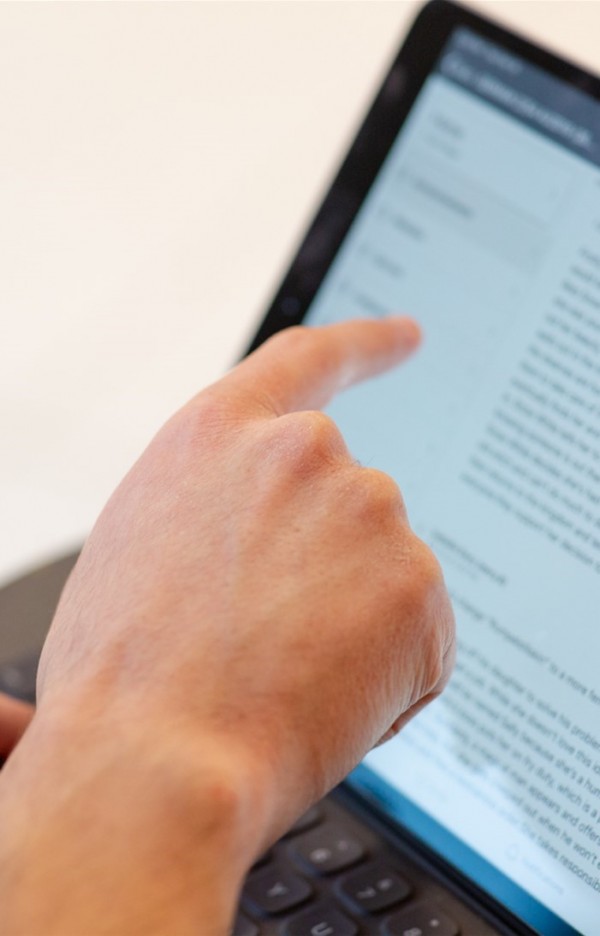
After stuffing your belly with turkey over the holidays, fill your mind with Teams and OneDrive knowledge before winter break. We have three useful seminars lined up in December.
File Management in OneDrive for Business (60 minutes)
This session is for users already familiar with the MS OneDrive interface, logging on process and are interested in learning more about file and folder management in OneDrive for Business. Due to time constraints, we will only take only questions pertaining to files and their use in OneDrive.
PREREQUISITE: We recommend that learners watch,”Using OneDrive for Business” before attending this session.
Learning Objectives:
- Uploading Files (client and web)
- Organizing Files and Folders (client and web)
- Using Office 365 applications with OneDrive
- Shared Library concepts
Scheduled:
- Tuesday, Dec. 1 – 10:30 to 11:30 a.m.
- Thursday, Dec. 3 – 1 to 2 p.m.
Managing Teams and Channels (30 min)
This session is for users who are already familiar with the MS Teams interface, logging on process and are interested in learning more about how files function within the Teams environment. Due to time constraints, we will only take only questions related to Team and Channel creation and use in Teams.
PREREQUISITE: We recommend that learners watch,”Using Microsoft Teams” before attending this session.
Learning Objectives:
- Building a Team
- Managing a Team
- Creating a Channel
- Switching Orgs
Scheduled:
- Tuesday, Dec. 8 – 1:30 to 2 p.m.
- Thursday, Dec. 10 – 10:30 to 11 a.m.
Sharing and Working with Files in Microsoft Teams (30 min)
This session is for users already familiar with the MS Teams interface, logging on process and are interested in learning more about how files function within the Teams environment. Due to time constraints, we will only answer questions pertaining to files and their use in Teams.
PREREQUISITE: We recommend that learners watch,”Using Microsoft Teams” before attending this session.
Learning Objectives:
- Uploading a File in Chat
- Explore File Options
- Working with Files in a Team
- Editing Files in Teams
Scheduled:
- Tuesday, Dec. 15 – 10:30 to 11 a.m.
- Thursday, Dec. 17 – 1:30 to 2 p.m.
In addition to the dates and times scheduled above, each session will be recorded and available on Administrative Resource Center and the Cloud Storage and Collaboration Transition project page.
